With the growing popularity of Tiktok and updates on other social media platforms, Instagram has introduced many new features over the last couple of years in order to compete, including the introduction of reels, and the ability to pin posts and share links on stories. But one thing hasn’t changed, and that is the restrictions Instagram has on its linking options. Brands and content creators continue only to be able to share one link in their bio and still have no in-feed options.
But there is a way to get around this! Creating and adding a Linktree to your Instagram bio will enable you to share multiple high-quality links and expand your social business card by giving your audience simple, one-click access to all of your relevant content online.
So, what is Linktree?
Linktree is a customisable landing page link that you can add to your Instagram bio (and other social media platforms), which contains multiple links to your business’ online content, such as your website, social media, videos, blogs, product launches, campaigns, promotions, and more.
It allows you to maximise the sharing potential of your business on Instagram and allows your audience to discover more about you faster, by connecting them with your content, in all forms, from one place.
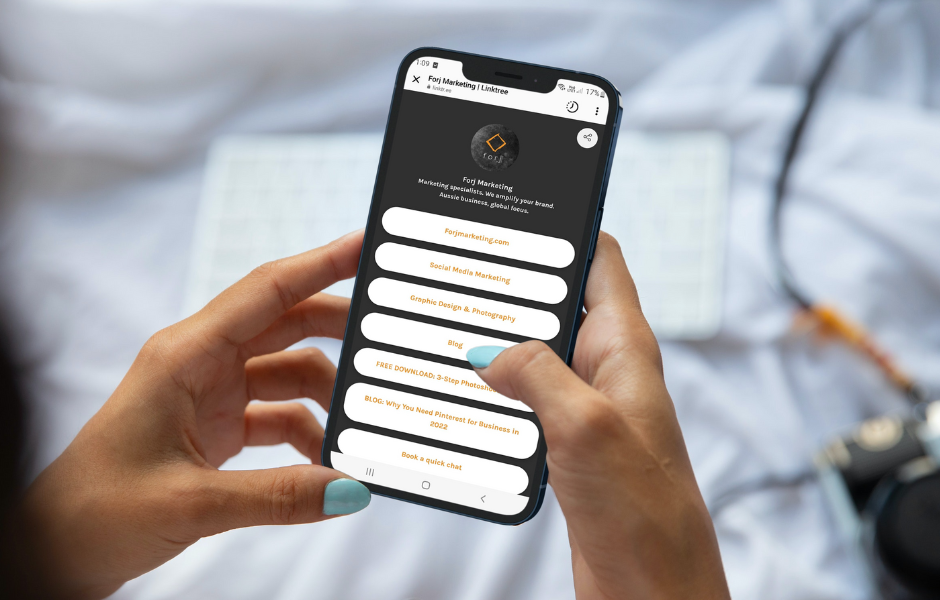
Why you should be using Linktree
- It provides you with one bio link that houses all of your relevant content
- You can share limitless content in all its different forms with an already engaged audience
- Linktree makes it easier for your audience to find and follow all of your online content
- Linktree landing pages get an average of 1.8 clicks per visit, which means you can get more engagement on the content that truly matters.
- Linktree is fast, easy and user-friendly. You don’t need to know how to code to use it, and it allows you to grow your online presence in just seconds.
- Linktree’s free plan offers great customisation and branding options to make your landing page an extension of your brand.
Tips for creating your Linktree account
- Use relevant titles for your links: the aim of Linktree is to send your audience to your different online content with ease. Therefore, ensuring that you include clear and concise descriptions will increase the effectiveness of those links, improve the quality of the connections to those links, and even entice your audience to click through.
- Only include what is relevant: you don’t want your relevant content to get lost in a sea of irrelevant options. If a link has become outdated, make sure to delete or replace this with a new one and move your most relevant or current offerings to the top of the page to minimise distractions for your audience.
- Include your branding: even in the free plan, you have the option to choose the name of your landing page, the logo/image, and the colours. Make sure that you tie this in with your other online content to create a sense of consistency for your brand.
There are several different Linktree plans available. Find the plan that best suits your business and get started on improving the quality and shareability of your business on Instagram today!
*This article is not sponsored by or any affiliation with Linktree – we just love the app*